AI CRM for Small Business: Complete 2025 Guide
What AI CRM really does, the features that matter, how to choose, ROI benchmarks, and a 60-day implementation plan—built for small teams.
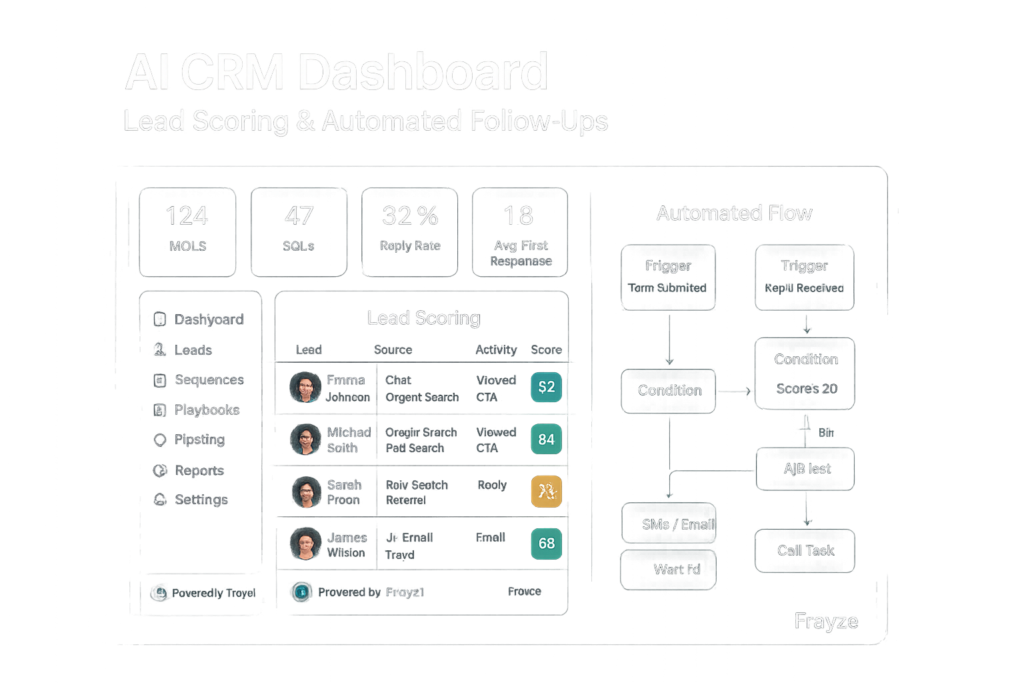
Denis Mahoney
Table of Contents
Why AI CRM is the sales game-changer in 2025
AI CRM is no longer just a “nice-to-have” for small businesses—it’s the sales engine that top-performing teams are quietly using to close more deals, faster.
In 2025, the competition isn’t just about who has the best product—it’s about who can capture, qualify, and convert leads in minutes, not days. An AI-powered CRM (Customer Relationship Management system) gives you that edge. It combines your sales, marketing, and customer data into one smart system that answers leads instantly, automates follow-ups, predicts who’s ready to buy, and frees your team from hours of manual work.
This guide will walk you through exactly what an AI CRM does, the features that matter, how to calculate ROI, and a 60-day implementation plan you can actually follow—whether you’re a solo operator or managing a 30-person sales team.
By the end, you’ll know how to choose the right AI CRM, avoid costly mistakes, and set up data-driven decisions and automations that drive measurable revenue growth—all without drowning in tech jargon or bloated software.
What an AI CRM actually does
Forget the endless tabs, missed follow-ups, and manual data entry—an AI CRM is built to do the work of an entire sales support and customer support team, without the salary overhead.
Instead of simply storing contacts like a traditional CRM, an AI CRM actively:
- Responds to leads in seconds via SMS, chat, email, or voice—day or night.
- Routes inquiries to the right person automatically, based on rules you set (like product interest, location, or urgency).
- Scores leads by intent, so your team knows who’s most likely to buy—before they even pick up the phone.
- Runs event-triggered follow-ups, no-show recovery, and reactivation campaigns automatically.
- Uses conversational AI to answer questions, book meetings, and fill in missing lead details—without going off-script.
- Tracks revenue back to its source, so you know which campaigns actually pay off.
- Keeps you compliant with consent logs, audit trails, and deliverability safeguards.
- Hands off warm leads to humans with full transcripts and context so nothing gets lost in the shuffle.
Next: the features that actually move revenue.
Essential AI CRM Features (What to Look For)
Capture & Communication
• Multi-channel lead intake (forms, chat, SMS, social, phone) • Smart routing to the right rep or team instantly • SLA timers to ensure no lead waits too long • Native SMS, email, and voice with templates ready to go • Full conversation history in one timeline per contact
Scoring & Automation
• Rule-based + machine learning lead scoring • Event-driven workflows (follow-up after form submit, missed call, no-show) • Branching by intent or source quality • Calendar + payment integrations for instant handoff to sales or booking
AI Assist
• Guard-railed knowledge base to prevent off-brand answers • Human handoff with full transcript and context • AI that can book meetings and gather missing info automatically
Data & Governance
• KPI dashboards for speed-to-lead, stage conversion, win rates • Proper email authentication (DKIM, SPF, DMARC) for deliverability • CASL/GDPR compliance with built-in opt-in/out management • Role-based permissions and audit logs to protect your data
💡 Pro Tip: Don’t aim for “more automations”—aim for fewer, deeper automations that run flawlessly. Your first three should always be:
Speed-to-lead reply
No-reply follow-up rescue
No-show recovery
How to Choose an AI CRM (Selection Framework)
Choosing an AI CRM is less about finding “the best” tool on the market and more about finding the right fit for your business needs today and in the next 12–24 months. Use this checklist before you sign a contract:
1. Define the Job You Need Done
Is your main goal inbound speed, outbound scale, or reactivating cold leads?
How many leads per month and how many reps will be using the system?
Which channels are must-have (SMS, email, chat, voice, social)?
2. Map Your Data & Integrations
Where do your leads come from now? (Website forms, Facebook ads, inbound calls, trade shows)
Which tools must connect seamlessly? (Calendars, payment gateways, e-commerce, call tracking)
Are there compliance requirements like CASL, call recording rules, or data residency in Canada?
3. Lock in the KPIs That Matter
Daily: speed-to-lead, contact rate, and new meetings booked
Weekly: stage conversion rates, win rate, and reactivation wins
Monthly: total revenue attributed to the CRM
Match Features to Your Budget & Time-to-Value
Criterion | Must-Have | Nice-to-Have |
|---|---|---|
Speed-to-Lead | <60s auto-reply + routing | After-hours voice |
Channels | SMS, email, chat | WhatsApp, socials, voice |
Automation | Event-driven flows | ML intent branching |
AI Assist | Guard-railed chat | Voice with transfer |
Reporting | Source → Revenue attribution | Forecast & LTV models |
Compliance | Consent + audit logs | Data residency options |
💡 Decision Rule:
If you can’t reach at least 70% of new leads in 24 hours today, your priority is speed-to-lead and deliverability—not fancy AI add-ons.
ROI & Metrics You Should Track
If you’re investing in an AI CRM, the question isn’t “Will it save me time?”—it’s “Will it pay for itself and drive growth?”.
The fastest way to answer that is to track a few non-negotiable metrics before and after implementation.
Step 1: Do the Quick Math
ROI Formula:
Extra sales/month × Average gross profit − Total monthly cost
Example:
Extra sales: +6 per month
Gross profit per sale: $1,200
Monthly cost (platform + comms + ops): $750
ROI: (6 × 1,200) − 750 = $6,450 net gain per month
Step 2: Track These Core Metrics
Metric | Baseline (Before AI CRM) | With AI CRM | Why It Matters |
|---|---|---|---|
Speed-to-Lead | 1 hour | <60 seconds | Faster response = higher close rate |
Contact Rate (24h) | 25% | 90–99% | More conversations mean more sales |
Win Rate | 5–8% | 15–20% | AI nurtures and follows up without gaps |
No-Show Recovery Rate | Rarely measured | 30–50% | Recovers deals that would otherwise be lost |
Stage Conversion | 20% | 35%+ | Shows how leads progress through pipeline |
Step 3: Check Your Cycle Time
AI CRMs don’t just help you close more—they help you close faster. Track:
Lead → Meeting bookedtime
Meeting → Closed dealtime
Shaving even a few days off can mean thousands in faster cash flow.
📌 Pro Tip: Don’t drown in metrics. Start with speed-to-lead, contact rate, and win rate—then add more as your dashboard matures.
60-Day AI CRM Implementation Plan
If the ROI section showed you the why, this plan gives you the how.
Follow these steps to hit your new revenue benchmarks within two months.
Weeks 1–2: Foundation & Setup
Goal: Lay the groundwork so your CRM is accurate, compliant, and ready for automation.
Define Your Pipeline
- Map stages from “New Lead” → “Closed Won” with clear exit reasons.
- Keep it simple—confusion kills adoption.
Set Your SLAs (Service Level Agreements)
- Example: All new leads get a reply within 60 seconds during business hours.
- Document and share with your team.
Prep Your Infrastructure
- Configure domains, DKIM, SPF, and DMARC for email deliverability.
- Set up phone/SMS numbers and compliance opt-in language.
- Forms, chat widgets, social media inboxes, and phone lines all flow into the CRM.
- Normalize lead fields so reporting is clean from day one.
Weeks 3–4: Automation & First Wins
Goal: Automate the highest-impact activities for fast results.
Launch Speed-to-Lead Auto-Reply
- SMS or email back in <60 seconds, plus instant rep alert.
Set Follow-Up Sequences
- 24–48h reminders for no reply.
- “No-show” rescue sequences for missed appointments.
Activate Lead Scoring
- Score by engagement, recency, and source quality.
- Route high-intent leads to your best closers.
- Round-robin or territory-based assignments to prevent bottlenecks.
Weeks 5–6: AI & Dashboards
Goal: Layer in AI tools and reporting to scale results.
Deploy Conversational AI
- Guard-railed chatbot or AI voice for lead capture, qualification, and booking.
- Always include human handoff with transcript.
Build KPI Dashboards
- Speed-to-lead, contact rate, win rate, stage conversion.
- Send daily summaries to your team’s inbox.
Train Your Team
- Quick start guides, role-play calls, and “when to escalate to human” rules.
📌 Pro Tip: Don’t overload the system on day one. Master each stage before adding complexity—this prevents “automation overwhelm” and keeps adoption high.
Get the 60-Day Checklist (PDF)
Example Stacks by Team Size
Not all small businesses need the same tech stack. The right AI CRM setup depends on your team size, channels, and budget. Here are battle-tested setups we’ve deployed for different company sizes.
Solo / 2-person
Native SMS/email CRM • Chat • Optional voice • Simple dashboard
3 - 10
CRM + phone/SMS • Orchestration • Chat + AI voice • Ticketing
10-30
Custom objects • Strict roles • Separate sending domains • BI dashboards
Pricing & Total Cost of Ownership
- Platform: $0–$300 per user/month.
- Comms: $50–$300/month to start.
- Setup: $1k–$5k depending on scope.
- Ops/optimization: $250–$1k/month.
Common Risks (and How to Avoid Them)
Dirty data & duplicates
Looks like: multiple records for the same person, wrong owner/stage, broken threads.
Impact: sequences misfire, reporting lies, reps waste time.
Fix now (10–15 min):
Make email + phone the primary dedupe keys.
Merge duplicates; lock down field formats (phone/email).
Enforce one pipeline with clear stages + exit reasons.
Turn on “update existing contact” for all forms/imports.
Prevent: nightly/weekly dedupe job, mandatory fields, “merge queue” for reps, audit new integrations before they write data.
Over-automation
Looks like: too many touches, robotic tone, unsubscribes & spam complaints.
Impact: domain health tanks, leads tune you out.
Fix now:
Cap at 7 touches / 14 daysper lead; enable quiet hours.
Suppress sequences when status = Booked, Won, DNC, Unsub.
Keep max 2 live sequences per persona; test before scaling.
Force human handoff on positive replies and objection keywords.
Prevent: monthly template review, rotate copy, randomize send windows, always include STOP/unsubscribe.
Compliance misses
Looks like: no explicit consent, missing opt-out copy, unannounced recordings.
Impact: fines, blocked sending, lost trust.
Fix now:
Add explicit CASL consent on forms; store timestamp, IP, source.
SMS: include “Reply STOP to unsubscribe.” Email: visible unsubscribe link.
Call recording: play a clear disclosure before recording.
Maintain DNC and suppression lists; don’t upload bought lists.
Prevent: publish clear Privacy/Terms, data retention policy, quarterly audit of consent logs.
Deliverability
Looks like: open rates <20%, high bounces/spam, SMS not delivered.
Impact: great messages no one sees.
Fix now:
Set up SPF, DKIM, DMARC; warm new domains.
Separate transactional vs marketing senders; throttle big sends.
Clean lists (remove hard bounces, 90-day inactives); avoid link shorteners.
Register A2P/10DLC for SMS; verify numbers; respect quiet hours.
Prevent: inbox placement monitoring, seed tests, subdomain strategy, monthly list hygiene.
AI drift
Looks like: bot invents pricing, promises features you don’t offer, off-brand tone.
Impact: refunds, complaints, churn risk.
Fix now:
Constrain AI to a guard-railed knowledge base; retrieval > free-form.
Add refusal rules (“If unsure, hand off to a human”).
Set confidence thresholds + escalation to a rep; log every convo.
Lock answers for pricing, policies, compliance.
Prevent: weekly transcript reviews, KB change log, test scripts, versioning.
Low rep adoption
Looks like: reps work out of email/phone, skip CRM updates, ignore sequences/tasks.
Impact: missed SLAs, dirty data, automations fail, deals slip.
Fix now:
Reduce clicks: one pipeline, minimal required fields, mobile-friendly actions.
Set clear SLAs (e.g., reply <60s) with alerts/escalations.
Auto-assign tasks; route positive replies to rep instantly with transcript.
Run enablement: 45-min live demo + cheat sheets; record call.
Add a lightweight scorecard (daily KPIs: new leads touched, meetings booked, show rate).
Prevent: a named sales-ops owner, monthly feedback loop, usage dashboards, incentives tied to CRM hygiene, “what gets measured gets paid.”
Bad attribution & measurement
Looks like: “Direct/Unknown” in GA4, missing UTMs, meetings without source, revenue not tied to campaigns.
Impact: you can’t prove what’s working, budgets get cut, optimization stalls.
Fix now (15–30 min):
Enforce UTMs on every ad/link; add hidden form fields to capture utm_source/medium/campaign/content/term.
Pass IDs: GCLID/FBCLID into CRM; capture first-touch and last-touch.
Connect calendar & meeting tools so bookings inherit the lead’s source.
Log offline conversions back to ad platforms (Google Ads, Meta) via webhook or CSV.
Standardize pipeline stages + lost/won reasons; create a “Leads → Revenue” dashboard.
Prevent: naming conventions (campaign/adset/ad), UTM templates, monthly attribution audit, GA4 + GSC + ad platform recon, SLA: “no source = no launch.”
Vendor lock-in & cost creep
Looks like: can’t export data cleanly, core flows rely on proprietary features, bill keeps growing with seats/add-ons.
Impact: switching is painful; margins erode; innovation slows.
Fix now:
Create an exit plan: export schedules (contacts, convos, deals), data dictionary, API keys.
Keep canonical data in your own store (e.g., MySQL/AWS); use webhooks to sync.
Abstract automations in n8n/Zapier where sensible; avoid hard-coding everything in one tool.
Own your domains/numbers; avoid provider-locked senders.
Run a seat & module audit monthly; remove unused add-ons; negotiate terms.
Prevent: quarter-ly stack review, vendor redundancy for SMS/email, month-to-month or 30-day outs, MSA with data portability clause, cost dashboards per team.
AI CRM Solutions Guide: Boost Sales, Features & Trends
What is an AI CRM?
An AI CRM is a customer relationship platform with machine learning and conversational tools (chat + voice) built in. It captures and qualifies leads, books meetings, automates follow-ups, and ties revenue back to campaigns—so your team spends more time closing, less time clicking.
Do small teams actually need AI, or is regular CRM enough?
If you’re under-resourced, AI helps most: faster replies (<60s), consistent follow-up, and after-hours coverage. Start with chat/SMS automations and a tight 60-day rollout. You can add voice later.
How fast should we respond to new leads?
Under 60 seconds. That single metric (speed-to-lead) moves contact rate, show rate, and win rate. See the 60-Day Plan for how we hit this reliably → #implementation-plan.
What ROI should we expect?
Typical lift is +2–5 percentage points in win rate once speed-to-lead and follow-ups are fixed. Use simple math:
(extra sales × gross profit − monthly costs) ÷ monthly costs.
We’ll model your numbers and share a forecast—start here →
Do we need AI voice, or is chat/SMS enough?
Start with chat/SMS for inbound + nurture. Add AI voice when you want after-hours qualification, call deflection, or higher call volumes. Always include a human handoff.
Will AI replace my reps?
No. AI handles the busywork (first response, FAQs, scheduling, reminders). Reps handle discovery, objections, and deals. Think: co-pilot, not replacement.
How long does setup take?
Our field-tested plan is 60 days:
Weeks 1–2: pipeline, consent/deliverability, integrations.
Weeks 3–4: core automations (speed-to-lead, no-reply, no-show, reactivation).
Weeks 5–6: chat/voice AI, dashboards, enablement.
Details → #implementation-plan.
Is Frayze compliant with Canadian rules (CASL/SMS/recording)?
Yes—if configured correctly. Capture explicit CASL consent on forms, log timestamps/IPs, include “Reply STOP to unsubscribe.” Announce call recording up front. We bake these into forms, templates, and flows.
Can we keep our domains, numbers, and current tools?
Usually yes. We connect to your domains (email auth: SPF/DKIM/DMARC), keep your main phone numbers, and integrate with calendars, ads, and analytics. If a vendor is lock-in heavy, we’ll design a clean exit plan.
How do we stop the bot from “hallucinating” or going off-brand?
Use a guard-railed knowledge base, lock pricing/policy answers, set refusal rules (“if unsure, hand off”), and review transcripts weekly. We limit the bot’s scope to what it should say—no free-form promises.
What KPIs do we track weekly?
Speed-to-lead, contact rate (24h), show rate, stage conversions, win rate, cycle length, and reactivation wins.
What does it cost to run?
Platform seats + comms usage (SMS/voice/email), plus setup and light ops. Typical ranges are on the page under Pricing & TCO →