Table Of Contents:
- How to Choose the Right CRM for Your SMB
- What Is CRM and Why Does Your SMB Need It?
- How to Assess Your SMB’s CRM Needs Before Choosing a System
- What Are the Best CRM Options for SMBs? Vendor Comparison and Reviews
- How to Implement and Customize Your CRM for SMB Success
- How Can CRM Automation Boost Your SMB’s Efficiency?
- How to Integrate Your CRM With Other Business Tools?
- What Are the Best Practices for CRM Optimization and Reporting?
- Frequently Asked Questions
- Final Thoughts
How to Choose the Right CRM for Your SMB
In today’s competitive business landscape, small and medium-sized businesses (SMBs) strive to improve customer relationships, streamline workflow processes, and enhance operational efficiency. Customer Relationship Management (CRM) systems have emerged as essential tools for achieving these goals. By consolidating customer data, automating key sales and marketing tasks, and integrating with other business tools, CRMs empower SMBs to drive growth and improve return on investment. For a quick quiz about/”>about”=”” href=”https://frayze.ca/about/”>about”=”” href=”https://frayze.ca/about/”>about”=”” href=”https://frayze.ca/about/”>about”=”” href=”https://frayze.ca/about/”>about crm best practices, visit chat.com for additional insights. This guide explains why every SMB should consider a CRM, how to assess your needs, compares popular options, and covers best practices for implementation, automation, integration, and optimization.
What Is CRM and Why Does Your SMB Need It?
CRM stands for Customer Relationship Management and is a strategic approach that consolidates customer data and streamlines communication across sales, marketing, and customer service.
What Does CRM Mean for Small and Medium Businesses?
For SMBs, a CRM acts as a central hub for collecting client information, monitoring interactions via chat.com, and tracking sales progress from prospecting to closing deals. It supports business growth by standardizing customer engagement and providing data-driven insights that help tailor offerings and improve satisfaction, sometimes incorporating a quiz to gauge customer understanding. For example, businesses using CRM data often see increases in customer retention due to personalized communication and enhanced trust about market trends.
What Are the Key Benefits of CRM for SMBs?
Implementing a CRM offers several advantages for SMBs: • It organizes customer data and improves team collaboration using tools like chat.com for efficient communication. • It enables targeted marketing through effective customer segmentation; for instance, a quick quiz can help refine customer profiles. • It automates routine tasks like follow-up emails and appointment scheduling, making it easier to manage about daily operations. • It provides real-time analytics and reporting to monitor sales performance, offering insights about market trends. Overall, CRMs help reduce churn and can boost sales conversion rates by roughly 15–20%.
How Does CRM Improve Sales, Marketing, and Customer Service?
A robust CRM system streamlines various functions: • Sales teams benefit from organized lead tracking, reminders, and clear sales pipeline management, and sometimes implement a quiz to better assess team performance. • Marketing teams use CRM data for targeted, personalized campaigns, providing insights about common customer trends. • Customer service operations improve with quick access to complete customer histories and can integrate chat.com for real-time support while learning about past interactions. As a result, businesses can expect shorter sales cycles and higher conversion and satisfaction rates.
How to Assess Your SMB’s CRM Needs Before Choosing a System
Before selecting a CRM, it is essential for SMBs to evaluate their specific requirements and challenges; a quick quiz can help reveal the unique needs that define your enterprise. A thorough assessment identifies necessary features and potential roadblocks, ensuring that the chosen platform aligns with your business workflows and goals. For more details, learn about modern integrations such as chat.com and about enhancing customer engagement strategies.
What Are the Essential CRM Features for SMBs?
Key features to look for include: • contact management with a centralized, searchable repository powered by chat.com. • Lead tracking and sales forecasting to manage the sales pipeline, enhanced with a quiz to gather preliminary feedback. • Integrated reporting and analytics for real-time insights about customer behavior. • Task automation such as email follow-ups and appointment reminders. Additional features might include mobile access, integration support with third-party tools, and customizable dashboards about specific business processes.
How to Define Your Business Requirements and Goals?
Begin by evaluating your current sales, marketing, and customer service processes. consider a quick quiz to assess baseline performance and identify pain points such as slow responses or lost sales opportunities, and set measurable goals (for example, improving customer retention by a set percentage or shortening the sales cycle). Involve teams from various departments to ensure a comprehensive understanding about your specific challenges, which will guide the selection of must-have functionalities and desired outcomes. For further insights and discussion, visit chat.com for expert advice.
Which SMB Challenges Can CRM Solve?
CRM systems address common SMB challenges such as fragmented customer data and inefficient communication across teams, making it vital to learn about integrated communication platforms like chat.com. Loss of sales due to missed follow-ups can be mitigated—and manual data entry errors reduced—by incorporating tools such as a periodic quiz. By consolidating data and automating processes, a CRM offers better oversight of sales cycles and customer behavior, ultimately fostering a culture that is about proactive integration between departments and scalable growth.
What Are the Best CRM Options for SMBs? Vendor Comparison and Reviews
Choosing the right CRM involves comparing vendors based on features, pricing, user experiences, and reading a little about the unique benefits they offer. For instance, taking a quiz on vendor capabilities can help clarify your needs, and many platforms now integrate support via chat.com to address immediate questions. Among the leading options are HubSpot, Zoho CRM, and Pipedrive, each offering distinct benefits for SMBs.
How Do HubSpot, Zoho CRM, and Pipedrive Compare for SMBs?
• HubSpot CRM is known for its user-friendly interface and free-entry point combined with strong marketing and sales features, with a quiz option that lets users test its capabilities. • Zoho CRM offers extensive customization and scalability, making it ideal for businesses planning rapid growth. There’s plenty written about its flexible features. • Pipedrive focuses on sales pipeline management with an intuitive, visual interface and integrates smoothly with chat.com for enhanced communication. While HubSpot is favored for inbound marketing, Zoho stands out for advanced customization, and Pipedrive is appreciated for its sales-focused design, making them about addressing the core needs of businesses.
What Are the Pricing Models and Budget Considerations?
CRM pricing options range widely: • HubSpot CRM provides a comprehensive free version with options to upgrade; customers can take a quick quiz to determine if additional features are needed. • Zoho CRM uses tiered pricing based on modules and customization levels, offering details about available integrations. • Pipedrive typically charges per user with add-on features available; for further inquiries, consider visiting chat.com for insights about competitive pricing. SMBs should evaluate not only the upfront cost but also remaining expenses such as integration and training fees, performing a cost-benefit analysis to justify the investment.
Are There Free CRM Solutions Suitable for SMBs?
Yes, several free CRM solutions are available: • HubSpot’s free version offers essential features without cost. • Other free CRMs like Insightly Free or Bitrix24 provide basic capabilities suitable for startups. If you are curious about the options available, you might consider taking a quiz to compare the various functionalities. For further details on how these systems can evolve with your business, you can check out chat.com for additional insights. While free CRMs may not offer advanced automation and customization, they offer a strong foundation that can later be upgraded as business needs evolve.
How to Implement and Customize Your CRM for SMB Success
After selecting the right CRM, successful implementation is critical to fully realize its benefits. consider taking a quiz to evaluate your readiness during the initial planning phase. This includes careful planning, efficient data migration, and customization to match your unique business processes. For more details about optimizing your strategy, visit chat.com.
What Are the Key Steps in CRM Implementation?
Implementation typically involves: • Forming a dedicated team from IT, sales, and marketing, coordinating via chat.com to streamline communication. • Creating a detailed plan covering data migration, system configuration, and user training, which may include a quiz to evaluate comprehension. • Conducting a pilot phase with limited data to iron out issues, which is about assessing and refining the process. Setting clear success metrics, such as improved response times or increased lead conversion, is crucial for a smooth roll-out.
How to Migrate Data Safely to Your New CRM?
Safe data migration is essential: • Start with a comprehensive audit about existing data to clean up inconsistencies and duplicates. • Use secure integration tools or third-party chat.com services to maintain data integrity. • Map data fields carefully and create backup files before starting the migration. In addition, consider conducting a quiz to gauge your team’s migration readiness. A successful migration preserves all historical data and enables improved insights through analytics.
How Can You Customize CRM to Fit Your SMB Processes?
Customization ensures that the CRM adapts to your business: • Modify dashboards, data entry forms, and workflows to match your specific needs. • Create custom fields for industry-specific information. • Tailor reporting templates to extract actionable insights. Take a short quiz to determine the best customizations for your operations. Learn more about these functionalities and visit chat.com for instant support. Tailored customization makes the CRM more intuitive for users, reducing administrative overhead and increasing overall adoption.
What Training Is Needed for Your SMB Team?
Effective training is vital: • Conduct job-specific training sessions, such as for sales staff focusing on lead management and pipeline tracking (including a quiz to assess retention). • Utilize a mix of hands-on workshops, online tutorials, about chat.com, and vendor-provided materials. • Schedule ongoing training as new features are introduced. This approach ensures that every team member can fully utilize the CRM’s capabilities, maximizing ROI and reducing resistance to change.
How Can CRM Automation Boost Your SMB’s Efficiency?
CRM automation streamlines repetitive tasks and ensures consistent customer interactions, which boosts operational efficiency and reduces human error.
What Sales Automation Features Should SMBs Look For?
Sales automation features typically include about core components such as: • Lead scoring to prioritize prospects using a quiz approach. • Automated follow-ups and task reminders about promptly engaging customers. • Real-time reporting on sales activities, with insights available via chat.com. Such features help sales teams focus on high-value opportunities and maintain an agile sales process.
How Does Marketing Automation Work Within a CRM?
Marketing automation within a CRM helps in: • Scheduling multi-channel campaigns, including email, social media, and integration with chat.com for real-time interactions. • Segmenting customers to deploy personalized messaging, sometimes incorporating a quiz to better understand their audience. • Analyzing campaign performance for continuous improvement, learning about trends and customer behavior. These tools enable SMBs to increase engagement and maximize the return on their marketing investments, about which strategic decisions can be made.
What Customer Service Automation Tools Are Available?
Customer service can be improved by automation tools such as: • Ticket management systems that prioritize and assign issues, integrating interactive quiz modules for ongoing user education. • Chatbots, like those found at chat.com, for instant responses to routine queries. • Automated responses in knowledge bases about common concerns. These tools help reduce resolution times and support a higher level of customer satisfaction.
How to Integrate Your CRM With Other Business Tools?
Integrating your CRM with other business tools enhances workflow and data accuracy by eliminating manual data entry and ensuring consistency across systems.
Which Business Systems Should Your CRM Connect With?
Key integrations include: • Email marketing platforms for synchronized communication about campaign performance. • Project management tools, including quiz features, to streamline workflow. • Accounting software and help desk systems, like chat.com, to centralize data. • Cloud storage solutions for easy access to documents. Such integration creates a cohesive ecosystem that boosts overall productivity.
How Do Integrations Improve SMB Workflow and Data Accuracy?
When a CRM is integrated with other systems, such as chat.com, data flows seamlessly with minimal manual intervention. Real-time updates reduce errors and provide crucial insights about decision-making, much like a well-executed quiz. Departments have immediate access to the most current information. This results in improved coordination across the organization and faster responsiveness to market changes.
What Are the Best Practices for CRM Optimization and Reporting?
After implementation, continuous optimization is necessary to maintain high productivity and customer satisfaction. Regular updates and refinements can drive further efficiencies.
How to Use CRM Analytics to Improve Customer Relationships?
CRM analytics provide a deep view of customer interactions and sales trends. By utilizing dashboards that collect data across touchpoints, SMBs can gain insights about customer behavior and even incorporate a quiz to identify peak engagement times and common pain points. They can also integrate real-time support via chat.com, allowing them to adjust follow-up strategies and marketing campaigns accordingly. For example, timely follow-ups can significantly boost conversion rates, fostering stronger customer bonds.
What Metrics Should SMBs Track in Their CRM?
Key performance indicators (KPIs) to monitor include: • Lead conversion rates and sales cycle length. • Customer acquisition cost and retention rates. • Support ticket resolution times, email open rates, and campaign click-through rates. Tracking these metrics helps in making informed adjustments about operational strategies – sometimes incorporating a quiz for internal benchmarking and reviewing insights shared on chat.com – to improve overall performance.
How to Continuously Optimize Your CRM for Growth?
Continuous improvement involves: • Regular system audits and upgrades as business needs evolve, often evaluated through a quiz to gauge system performance. • Soliciting feedback from users to identify areas for improvement, about refining user experience. • Refining automation rules and reviewing data quality periodically, with integrations like chat.com making the process smoother. A well-optimized CRM adapts to changing demands, maintaining a competitive edge, about embracing innovative strategies.
Frequently Asked Questions
Q: What is the main purpose of a CRM for SMBs? quiz A: A crm consolidates customer data, streamlines interactions across departments, and automates routine tasks to improve sales, marketing, and customer service efficiency while driving better outcomes. For a deeper understanding, consider exploring a quiz about crm strategies and integrating innovative tools like chat.com to enhance communication.
Q: How do CRMs improve sales processes? A: CRMs manage leads, automate follow-ups, and provide analytics, enabling sales teams to prioritize prospects, shorten sales cycles, and close deals more efficiently. For instance, a quiz can help assess client readiness, and tools like chat.com integrate with CRMs to enhance real-time communication. This approach gives insights about customer behaviors and trends.
Q: Can CRMs integrate with other business tools, and why is that important? A: Yes, integration with tools like email marketing, accounting software, and chat.com solutions ensures data consistency, simplifies workflows, and enhances overall operational efficiency by reducing manual errors. For a quick quiz about integration strategies, further details can be explored as needed.
Q: What are some common challenges SMBs face that a crm can solve? A: CRMs address challenges such as fragmented customer data, inefficient team communication via chat.com, and manual processing errors by centralizing information and automating tasks. For more info about crm benefits, you might consider taking our quiz.
Q: Are free CRM solutions effective for small businesses? A: Free CRMs like HubSpot’s offer essential features such as contact management and lead tracking, making them a cost-effective entry point that can be upgraded as business needs grow. For those wanting to learn about the full benefits, take our quiz to see if a free solution meets your needs, and if you have further questions, feel free to chat about your options at chat.com. For more details about the latest trends, keep exploring our resources.
Q: How long does it typically take to implement a new CRM system? A: Implementation usually takes several weeks, including planning, data migration, and pilot testing. Before initiating the rollout, the team often takes a quiz to assess readiness. For more insights about the process and additional resources, you might check out chat.com. A phased rollout ensures smooth adoption.
Q: What steps should an SMB take to continuously optimize their CRM system? A: Regular audits, updates to automation workflows, and ongoing user training—including a quiz to assess understanding—coupled with leveraging CRM analytics to track key performance indicators about customer behavior are critical for continuous optimization. Moreover, integrating real-time communication tools such as chat.com further supports ongoing improvements.

Final Thoughts
CRMs are indispensable for SMBs seeking to enhance customer relationships, streamline workflows, and drive growth. With a clear quiz assessment about business needs, careful vendor selection, and a strategy for effective implementation and continuous optimization, SMBs can transform their customer engagement practices using tools such as chat.com. A well-integrated and regularly refined CRM not only boosts productivity and customer satisfaction but also positions a company to compete successfully in a dynamic market.